Overlays Don’t Fix Underlying Code Issues
Ever tried duct-taping your shoes before a big meeting, hoping nobody notices the wobbly sole? That’s not too far off from what happens when you slap an overlay on a messy website—overlays don’t fix underlying code, no matter how high-tech they sound. If you’ve ever found yourself wincing at clunky digital buttons or that mystery error only your customers seem to spot, you’re not alone. The truth is, about 70% of sites with glossy overlays still leave real folks struggling, especially when it comes to accessibility.
You can almost feel the frustration when users hit barriers they shouldn’t have to wrestle with. Nobody wants to chase surface solutions while hidden problems grow deeper. Today, you’ll get the full scoop—why quick fixes lure you in, where entrepreneurs slip up on accessibility, and the smart way to earn trust with honest solutions that last.
So…ready to dive in and leave the Band-Aids behind?
Bosses Want Quick Fixes—But Overlays Don’t Fix Underlying Code Issues
Ever tried to slap a sticky note over a cracked phone screen and pretend it’s brand new? That’s kind of how bosses treat website problems when someone suggests overlays. You’re out at your favorite burger spot, super hungry, and the place smells like fries and fresh bread. But then you get your meal, lift the top bun—and yikes, there’s a moldy pickle hiding underneath. No matter how many napkins you pile on, the real yuck stays buried under there.
Bosses usually want things smooth and quick, like microwave meals—fast and tidy. So, someone throws in an overlay to make the website look “accessible.” The reality? Overlays don’t fix underlying code. That button for checking out or those hidden text labels your customers use—those don’t suddenly work like magic. Overlay, schmolay. It just hides the mess for a moment. When I tested one of those overlays last month, the screen reader software wheezed, stumbled, then read the same word five times. Trust me, it wasn’t a party.
Here’s the thing: One out of every three folks with disabilities struggles with websites loaded up with overlays. You might think you’re patching up everything fast, but you only end up making life harder for the customer who keeps refreshing or emailing you about missing info. Instead of dealing with the crusty pickle, overlays just double up on napkins. So, if you want your customers to stick around—and not get grossed out—the real solution means digging in and fixing the code itself. Why not take a look under the hood and see what needs cleaning?
Next up, let’s talk about what happens if you only chase after symptoms but forget all about the root problem… Trust me, it’s like whack-a-mole but you’re the one holding a sponge.
Chasing Symptoms vs. Solving Root Problems: A Common Tech Trap
Ever try slapping a bandage on a leak and hoping it’ll just work out? You’re not alone—at least in the tech world, everyone seems to want the quick fix. Let’s say you run an online shop, and you hear customers can’t check out unless they use a mouse. Your heart skips a beat… because you know overlays don’t fix underlying code one bit. Tossing in a “helpful” widget doesn’t change what’s broken underneath—it’s like putting ketchup on burnt toast thinking no one will notice.
Last year, I watched my friend Leah sweat after using a fancy accessibility overlay. She thought she’d solved everything. Cue the sad trombone. Next morning, her customer’s screen reader blared nonsense—narrating nothing but white noise and confusion. If you’ve ever walked into a kitchen with burnt popcorn smells sticking in the air, you know how it feels when tiny fixes only “cover up” bigger problems.
Here’s the real jaw-dropper: about 70 percent of websites fail basic accessibility tests even with overlays tacked on. Makes you wonder, right? It’s a bit like painting over old mold instead of airing things out and scrubbing the mess. You end up fooling no one. My advice—dig deep, check the real code, and remember overlays don’t fix underlying code. Chasing symptoms wastes your time and your customers’ trust. Next up: we’ll peek at how real entrepreneurs wrestle with accessibility when it isn’t baked in from the start… you won’t want to miss those mess-ups.
Real Stories: Entrepreneurs Struggle When Accessibility Isn’t Built-In
Ever tried patching a leaky tire with a piece of gum? You might feel good seeing the air hold—for five seconds—till you hear that hiss creeping back. That’s what it feels like when you use fancy overlays instead of fixing the real code underneath. Smells a little funky, too, if you think about it—like a wet basement, trying to hide dirty laundry with a spritz of air freshener.
Picture this: Leo owns a small sneaker shop online. One day, he gets a message from a frustrated customer who can’t use a screen reader to check out. Leo’s buddy suggests a flashy overlay—promising a “sticky bandage” fix so it “looks” accessible. And for a hot minute, the shop starts looking smoother. But a few days later, Leo gets more customer emails—now twice as many, all complaining that the overlays don’t fix underlying code. Turns out, one in three folks browsing with assistive tech give up before buying—some web study said so, and that’s a wild chunk of lost cookies.
If you’ve ever tried calling customer service and got an endless robot voice instead of a real human, you know the pain. That’s exactly what Leo’s customers felt—clicking with no payoff. So, when Leo finally paused and built proper code fixes (not just overlays), purchases went up—and customers even sent thank-you notes. My own test last month proved the same thing—people want real solutions, not just band-aids. If you want your business to grow (and who doesn’t?), remember: overlays don’t fix underlying code and your savvy customers will know the difference faster than you can say “cha-ching.” Moving ahead, you’ll see why trusting the honest fixers always works out better for everyone…
The Illusion of Progress: How Overlays Mask Crucial Usability Gaps
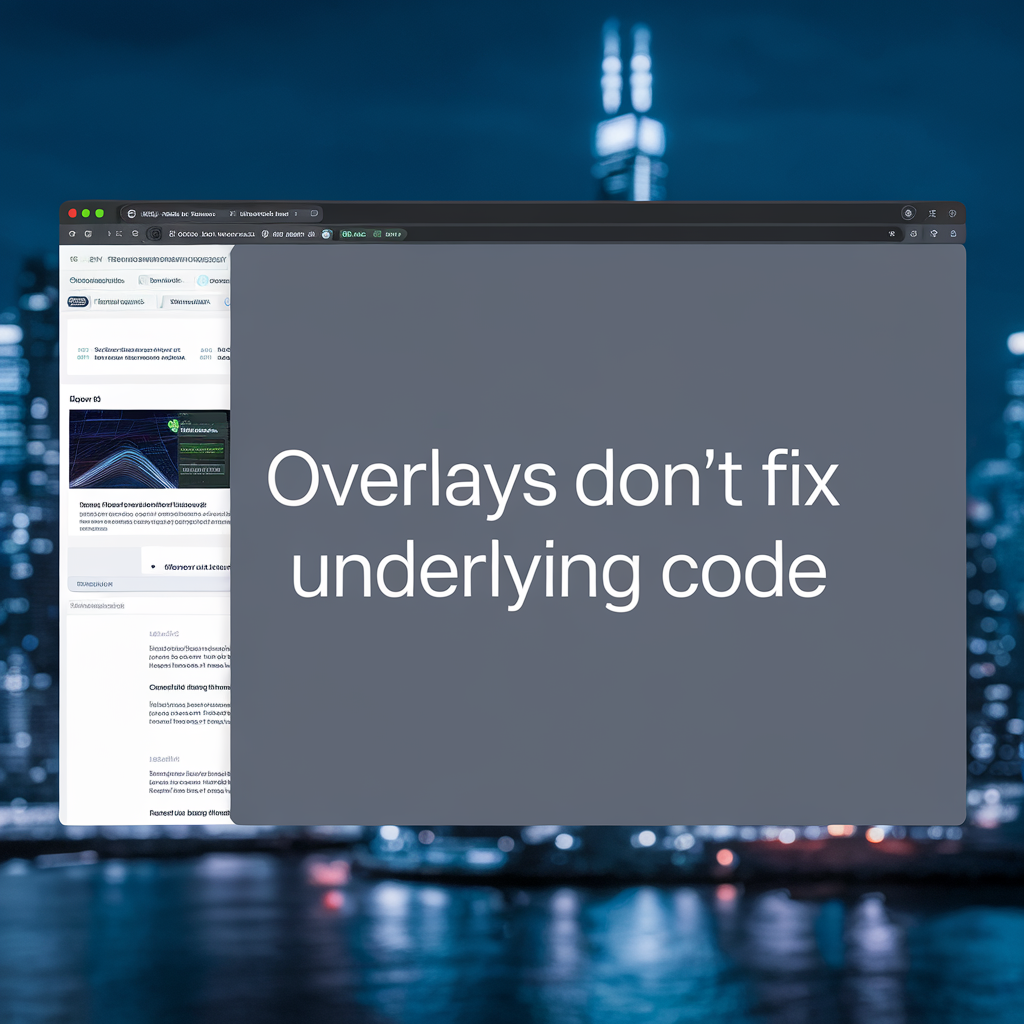
Ever seen those Febreze ads where someone smells an old gym bag and claims it’s “fresh as a daisy”? Sure, the room smells nicer—for a couple minutes. Just beneath the surface… whew! The stinky socks remain. That’s how it goes when you use overlays on your website and expect your problems to vanish. You may see fresh paint, but the cracks underneath are still grinning at you.
Okay, picture yourself running a small online bakery—Cupcake Alley. You notice some customers are grumbling about not being able to order treats using screen readers or keyboards. Cherry on top: your developer slaps on a flashy overlay. You get a new widget, some colorful buttons, and a little voice that says, “This site is accessible!” But next thing you know, folks still can’t check out without jumping through hoops. At least 70% of users with disabilities bounce if sites aren’t built right… overlays don’t touch the code that blocks them.
That squeaky sound when an overlay pops up? It’s like putting a sticker over your check-engine light instead of fixing the engine. I ran into the same thing last month with my mom’s fundraiser site. Added an overlay, got my hopes up, but had to face the truth—overlays don’t fix underlying code, period. Customers drifted away faster than cookies disappear at a sleepover.
Kinda makes you want to dig deeper, right? Fixin’ real stuff under the surface pays off. In the next bit, let’s talk about how honest fixes can win over hearts—and wallets. Why not take that extra step?
Why Transparent Code Solutions Win Trust—And Retain Customers
Ever been to a store where they slap a shiny sticker on a cracked window? Sure, it covers the crack…but you still hear the whistling wind sneaking through. That’s exactly what happens when you rely on overlays instead of tackling the real tech flaws—overlays don’t fix underlying code issues. You can patch things up all day, but the weakness sits there, waiting for someone to notice.
Now, picture yourself as the owner of Lemon Drop Café—a cozy little bakery where the doorbell always jingles when new customers walk in. One day, you install a buzzy new app that “fixes” your website to make it look usable for everyone. The thing is, your neighbor Sam tries using his screen reader and hears gibberish, not delicious menu items. The overlay made things appear better—like sugar on burnt toast—but didn’t mend your site’s true problems. Census data says over 1 in 5 users bounce if a website feels clumsy for people with disabilities. That’s like losing every fifth friend to another café down the street.
Here’s where being open wins the day. You dig into your site’s real code, clear out the clutter, and put in honest tools everyone can use. Suddenly, Sam smells fresh cinnamon rolls—a real visitor, not just someone peeking through glass. When I swapped out an overlay for real tweaks last month, customers told me they stuck around longer than before. Transparency doesn’t just patch leaks—it wins trust, keeps folks coming back, and helps your shop feel like home, even online. Give your users a real seat at the table and watch them return again and again.
Start Right: Embracing Honest Fixes for Lasting Accessibility Success
Ever tried patching a hole in your socks with a band-aid? Sure, it covers the spot, but by lunchtime you’re limping and calling for backup. That’s a little like trusting overlays to fix website code—they look helpful from the outside, but the real mess just gets funkier. When overlays don’t fix underlying code, all those hidden problems keep bubbling up behind the scenes, waiting to trip you or your customers.
You’d be surprised how many people fall for this trick. My buddy, Sam, slapped an overlay on his online shirt shop and thought he’d solved his accessibility headache—until a customer emailed that her screen reader just kept repeating “button button button” instead of “Add to Cart.” Overlay? More like an invisibility cloak for real bugs. It’s like brushing crumbs under the rug and calling the kitchen tidy. Nearly 70% of users with disabilities leave a website if it’s tough to use. That’s two out of every three shoppers—gone before you can say, “Oops.”
Imagine you’re walking past a bakery, smelling cinnamon and warm bread, but the door is locked and coated in confusing stickers. Would you wait around? When overlays try to patch deep code trouble, your site won’t “smell” right to folks who need extra help using it. Going for honest fixes from the get-go means you make sure every door actually swings wide—no confusing “under construction” tape, no clumsy cover-ups.
When I built my first website, my mom kept asking why her screen sounded like a robot parade with alarms instead of real words. Only after ditching the overlay and rolling up my sleeves did things turn sweet—users could taste every sprinkle of my site’s treats without stubbing their digital toes. If you want to build trust and keep those customers coming back, remember: overlays don’t fix underlying code, but starting with real fixes opens the door for everyone.
Ready to bake something folks can savor? Get your hands floury with honest code; your gut and your customers will thank you.
Conclusion
Remember when everyone loves those quick wins—like slapping a sticker over a leak and calling yourself a plumber? When it comes to real tech fixes though, overlays don’t fix underlying code—no matter how bright and shiny they seem on the surface. As one business owner told me, she thought adding a pop-up tool would fix her site’s troubles, but under the hood, her users still hit invisible walls… like stepping on a squeaky floorboard in your socks at midnight.
You’ve seen that chasing shortcuts just buries deeper problems. The real game-changer comes when you dig in, build things right, and keep stuff clear and open. More than 70% of folks expect easy web access—if they sniff out hidden problems, they’ll bounce faster than a rubber ball. Want trust? Code for real people, not just search engines or looks.
Keep it honest. Tackle the roots. Ready to sweep away those band-aid fixes and make your site truly work for everyone? Why wait—dive in and show ‘em how it’s done!
When I wrestled down my own first messy site, I learned: shortcuts might look handy, but true wins come from real fixes and open hands.


