Warm welcome, fellow entrepreneurs and fearless tech voyagers! Ever try to enjoy a Saturday matinee, popcorn at hand, but you're juggling a boisterous toddler who thinks your popcorn is confetti? Midst the flurry, you keep missing the subtitles and have no clue what’s going on in the show. No need to book a clown-turned-babysitter for your next Netflix binge–we're here to guide you down a somewhat similar, albeit virtual path.
You see, navigating a website can become a similar stunt-show for the visually impaired when overlays interfere with screen readers. Ever thought about it from their perspective? Imagine trying to decipher a crucial email, only for pesky pop-ups to keep interrupting your software's eloquent AI tone. Annoying, isn't it?
Finally fathoming this new terrain can make your palms perform a mini salsa on your keyboard, reaching the letters but hardly creating a word. And trust us, that’s one dance we don’t want you to master! So, ready to unplug the swirl of techno-babble clogging up the journey? Seated comfortably and armed with popcorn—not as confetti, we hope?
Join us as we peel back layers of code, slashing through the foliage of accessibility features to show you why and how overlays play mischievous sprites with screen readers. Venturing into the wilderness might scare the fudge out of you, but hey; don’t we thrill-seekers live for such out-of-the-comfort-zone quests? Dive in, wide-eyed wanderer, because who knows what exciting hacks and tips are waiting deep within this digital jungle for you!
The Impact of Overlays on Screen Readers
Imagine being an artist. You're sitting in your studio, ready to create the masterpiece that represents your big break. But—oh, wait. Your canvas changes every other minute, laden with shimmering, disturbing overlays, and making it impossible for you to concentrate on your work. Frustrating, right? Well, welcome to the plight of entrepreneurs who use screen readers as their primary technology aid. It's like adding an extra layer of onion skin on something that used to be clear.
When overlays interfere with screen readers—it’s more than a simple annoyance, it defaces the whole ease-of-use canvas. These software overlays might seem a tech wizard dream at first glance, providing fancy navigation menus or interactive touchpoints to catch the eye. But when we flip the coin and view it from a screen reader user's perspective, they often become a stumbling block.
Remember stumbling upon the glistering frost on a winter's morning, when every step functions like an involuntary ice-dancing routine? Just like that, overlays can turn seamless e-navigation into pure torment. The overlays can be inconsistent or downright unpredictable for screen reader users—leather-jacketed technorebels disrupting the e-ballet of user comfort.
This is where we understand how important transparency is. Just as open skies let the sun illuminate our physical world, being transparent and open in our technological endeavors illuminates the digital world for anyone relying on screen reading technology. Technology should not turn into a magic trick where overlays vanish accessibility. Instead, screen overlays have a critical role as silent supporting characters, stepping out of limelight, yet ensuring the protagonist—successful entrepreneur—shines bright.
Understanding the Challenges Faced by Users
Getting the hang of tech gadgets is a bit like learning to dance, isn't it? You have to grasp the right steps and move in rhythm with the music. Now, chuck some more flashing lights into the room, maybe a strobe or two and it can become a bewildering disco—great fun, but chaotic if you're not used to it. That's sort of what screen readers face when some tech whizzes decide to lather their app or website in overlays. We're talking banners, pop-ups, and anything else that springs out from somewhere like confetti from a kid’s magic kit.
Now imagine you're at that chaotic disco, trying to keenly focus on dancing your heart out, but with every step you take, a new barrier emerges for you to navigate. Annoying and distracting huh? That's how it often looks for our beloved entrepreneurs dealing with overlay challenge on their websites. The meat of the issue is that overlays interfere with screen readers, adding an unnecessary level of Bollywood number to the usability routine.
Consider Julie—an enthusiastic entrepreneur keen on bakery items that whip up a storm in taste buds more than any weather disturbance could. Julie uploads daily blogs about her recipes on her vibrant, carefully designed website, but accessibility and usability aren’t really on her recipe ingredient list. Just when an eager Susan tunes her screen reader to slurp up this culinary content, an unruly subscription pop-up bustles onto the stage, interrupting the reader mid-sentence! This ‘overly imposing’ overlay poses Lego-brick sized obstacles in the smooth journey of reading for Susan—a classic case of how overlays can interfere with screen readers.
And that, buddies tell you more about the underlying challenges faced by entrepreneurs as they gingerly step onto the bustling floor of technology and seek to dance elegantly amidst the bright overlays. So let’s not step on any feet—instead, leaning into openness and transparency, we’re going to illuminate and unravel these challenges, moving on to the delicate art of dancing in harmony with technology—no disco mishaps required! After all this is the entrepreneurial boogie we’re talking about, isn’t it? Smooth moves, everyone!
How Overlays Can Disrupt Accessibility Features
Continuing our exploration into the intricate world of technology, let's dive into a situation that many entrepreneurs face. Picture this: you set out to make your business website that dazzles visitors with cutting-edge overlays. They swirl onto the screen, pulling people in, enticing them to engage more… Sounds pretty genius, huh?
But wait! You suddenly think of Jane, your old business management professor. Ah, Jane – never without her trademark cup of chamomile tea and trusty screen reader. She relied on Jane, the electronic voice, to read for her – making her feel independent despite her low vision. As the overlay does a merry jig across the screen, would she still have an enjoyable experience on your site? Would Jane (the friendly voice) be able to compete with it?
Here's where the struggle is: sometimes, overlays interfere with screen readers. And there's no denying it – that creates a roadblock for sales. Terrible news for your SEO and for accessibility too!
Having an accessible website isn't just good karma—it directly impacts your bottom line by drawing in all potential customers, like Teacher Jane or Uncle Bob, your tech-savvy yet color-blind uncle.
It might sound like a tall order but remember—it's not just about avoiding overlays that distract from screen readers. It's really about creating an inclusive website experience for every visitor. And with transparency and openness as our guiding stars—that seems like an adventure worth embarking on, right? Let's leap into this next journey together.
Tips for Designing Screen-Reader-Friendly Overlays
Honestly, imagine trying to decipher a piece of modern art. It's beautiful, full of vivid and exotic elements that capture your imaginative spirit. But guess what? It can sometimes be confusing as to where to focus or what the artist's message might be. In the realm of web entrepreneurship, the overlays on your website could be like splashes of flamboyant paint that instead of being aesthetically illuminating, interfere with screen readers.
Now this isn’t a death sentence on beautiful, interactive overlays in creating a compelling user experience! It does however call us for greater refinement in its design and implementation. A striking overlay might probe your visitors into exploring more about your rad technology offerings, but remember our pals using screen-readers? Just consider their needs a bit so you don't unintentionally leave them bumbling in the realms of ineffective tab navigation or convolution.
Want some suggestions? Well, how about starting with descriptive overlay headings? These cue in folks relying on screen readers that significant content lies therein. Now, for people to get out, it needs a clear exit strategy, quite like an overachiever navigating big corporate structures. Screen-reader users should have an accessible way to abandon these mini-journeys too—generally via a straightforward ‘exit’ button up their sleeve.
And here’s a pro tip! Skip-links at play that leap over overlays might lead your audience towards the other essential content behind the dapper display. This ensures your precious content doesn’t sneak by unnoticed even if overlays try to hog the limelight.
Now, enthusiast tech entrepreneurs, isn't this somewhat akin to providing ramps with staircases for easy access to everyone irrespective of their ability to climb a flight? Your robust business acumen mandates recognizing and cherishing diversity. So, why not enhance your universal customer service efforts by ensuring overlays respect screen readers?
Remember, inclusivity in design isn't just about ticking boxes or avoiding legal fuss; it creates seamless customer journeys that make every user feel valued. So let’s walk this path of transparent, considerate overlay designs that technology really instills in us. After all, gentle tweaks towards inclusivity could write a love letter from your website to every visitor's browser—even those using screen readers. Your business potential just tore the proverbial roof off, didn't it? On we trot, my savvy companions, onto the next brightly-lit pathway of our digital storytelling journey! Roll on the drums, overlays conquered!
The Importance of Testing and Feedback
We've all been there, my friend, stuck on seventh gear without the manual. Our engines roaring with awesome ideas, accelerating towards the digital highway, but held back by one teeny-tiny misstep. And sometimes, that misadjustment can have a significant impact. Imagine you're racing down that road, only to realize stored visual 'overlays interfere with screen readers.' Whoa there, rubber ducky. Let's slow down for our visually-impaired friends brushing up on their brail.
Like overzealous karaoke singers not considering their audience's eardrums, we miss a step in technology's chorus line. Annotating elegantly, color coding smartly – these tech symphonies are riveting. But to our visually impaired friends? It's a distorted tune and messy cadence every time overlays interfere with screen readers.
Whoops, I see your brows murrow in a digital frown-erly. "But I've geared my technology strategies just right," you assuredly retort. Easy, champ. Instead of laying rubber, emphasizing speed, it's about optimal usability. It's about testing and feedback that caters not just to the eagle-eyed among us but also those with reading aids such as screen readers.
The road gets bumpy before it becomes flat; deploying overlays without testing is like racing blindfolded – thrillingly reckless, but bound to crash spectacularly. Consider this cautionary tale—you developed a revolutionary app with tantalizing stories as overlays. Released into the wild techno safari, your spanking new app rocks the charts with five-star ratings. But then, the trip hazard; you get feedback from visually impaired users noting overlays interfere with screen readers. Here's where opening the garage door to transparent conversations and fresh suggestions saves the day.
Testing relentlessly and constantly iterating interfaces can be more rewarding than a candy-loaded pinata at a fiesta! Customer feedback becomes the neat map, guiding you through the impact craters brimming on your digital landscape. Racing along this path means offering an exciting story-telling ride for all, completed with polished bumpers of accessibility and inclusive actuation.
So, why not give this a whirl? Popup those digital parachutes to ensure 'overlays interfere with screen readers' isn't the pebble causing your ride to spin. Make ample space in your trunk for the inclusive iteration of feedback. Strap on for innovation, but remember not to grease the axles of accessibility!
Real-Life Examples of Overlays Mismanagement
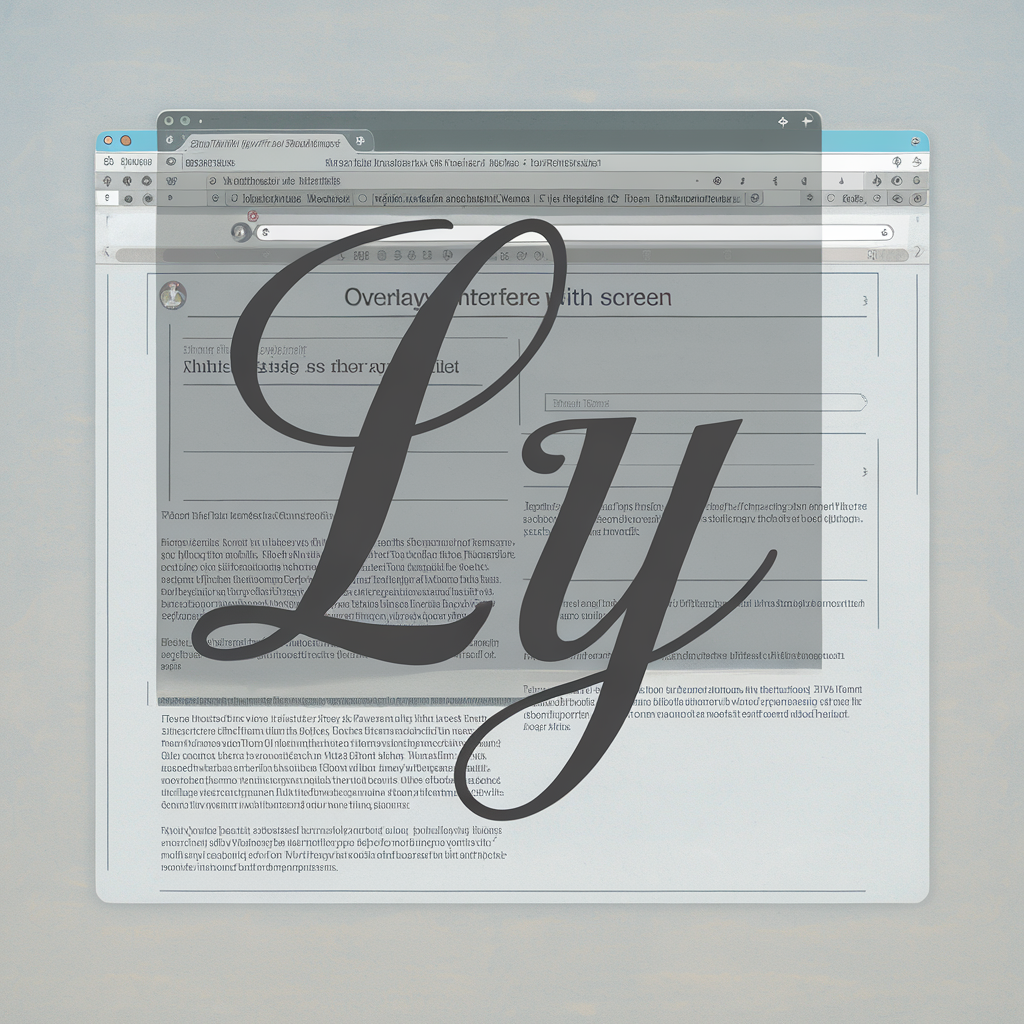
Diving right back into our shared journey, let's meet Bill – a pro web entrepreneur. Bill is always eager to reel in more customers with enticing e-offers. Eye-catchy overlays seem like a solid fishing line for that job, right? Only problem – they’re a big no-no for visually impaired users. Picture this, your screen reader is your buddy guiding you across the busy internet streets. But boom, up pops an overlay. Confused, your digital guide goes mum, leaves you stranded amidst chaos. Quite a nuisance when "overlays interfere with screen readers", huh?
Let's take Jason's case for instance. Visually impaired, but a coding ninja, he relies heavily on screen readers to get the job done. Try visualizing it as navigating traffic using a GPS, but suddenly, all instructions vanish when you need them the most. Talk about going from a serene countryside drive to peak-hour gridlocks simply because some overlays mismanaged their act.
Showing transparency and understanding the accessibility issue, Bill realizes he must tread lightly with overlays, so he doesn't end up sidelining folks like Jason – ‘cause that’s what any upright entrepreneur would do.
Moving ahead in our story, this scenario epitomizes how crucial it is to ensure technology lends an empathetic ear to accessibility losses. Not saying ditch overlays entirely – for they can be a sweet deal if played right. Instead, it's a clarion call for overlay management that doesn't play elbow and respects everyone's browsing rights. And remember, as tech pioneers and innovators, it’s invariably our task to ensure user-friendly experiences for each visitor knocking on our web-doors!
Resources for Creating Accessible Overlays
Continuing our exploration, consider this– have you ever tried getting around a dark room packed with obstacles? It feels chaotic, overwhelming, right? That's not far off from how overlays slow down screen readers for visually impaired users. It's hard to map a path when stumbling blocks appear unheralded. Overlays, my fellow entrepreneurs, can often pose such interferential roadblocks.
Instead of pushing visitors away, why not smooth the path, so your exceptional content reaches everybody? Got an overlay idea up your sleeve? Run it through tests first. Pop over to tools like WebAIM, WAVE, or AXE—renowned for creating accessibility-focused overlays—and give them a whirl. They'll give you a fresh perspective on how 'overlays interfere with screen readers', educating enlightening flashes on resolving those sneaky accessibility issues.
Imagine your website having brisk corridors instead of treacherous, stubborn-turning doorknobs. Magic, isn't it? Your website would be no haunted house! Plus, experienced users will mark their appreciated footprint trails in search engines—boosting your rankings. In other words, transparency and openness to accessibility means more people toddling around your site— consequently putting more eagles in your cyber nest!
And remember, folks—you're not just neurolinguistically painting a vivid picture when you account for all potential users; you're also figuratively illuminating dark corridors with light sconces of open-mindedness. So, why not make your overlays see the world through all kinds of eyes? After all, every surfer ought to ride the waves of your ideas, right?
Conclusion
Wow, we've journeyed from the days when the phrase ‘overlays interfere with screen readers’ would have sounded as weird as asking an astronaut for moon cheese. But look at us now! We've dived into the deep end of the tech pool, brushed up on our understanding of screen-reader challenges, and highlighted the importance of designing accessible overlays.
Isn't it simple once we started chatting about it like pals sharing console game tactics? As we delved further, we realized that unchecked overlays can indeed be pesky party-crashers to otherwise smooth digital adventures. And guess who’s got the power to tackle this? You, dear entrepreneurs!
We’re talking about some real life "hero coming to save the day" stuff here. Being aware of—and addressing—the potential disruptions caused by overlays helps not only you but all your users who might not even know what they're missing. Transparency and openness win the day every…single…time.
Think these insights are just for leisure reading, like a good synthesis-induced villanelle? Absolutely not! They're gateways, my friend gates into making a difference in this world all wrapped in tech lingo.
Needless to say, I want you to remember that entering into unfamiliar territory is always challenging. You may receive feedback that stings or encounter hiccups along the road—hey, nobody said becoming the Indiana Jones of Overlays would be a cakewalk!
But trust me – every effort counts; every improvement is significant. So why not give this a whirl? Start stratagizing today, bask in the sun of transparency and openness. Test your website, experiment with your designs – remember that you're enhancing lives on the other end of the screen.
Yes, take a shot at it and see where it leads! In changing the web overlay narrative, you may just find yourself becoming the leader in your niche—one transparent screen at a time.
So let's get out there, tackle those overlays with renewed gusto, because the internet won't improve itself, folks! So why not start mapping out your action plan today? Together, we can make the digital landscape a friendlier place for everyone. It’s a wild ride, no doubt—but one well worth taking.
FAQ:
FAQ Section – How do overlays interfere with screen readers? Overlays, when improperly designed, can significantly obstruct the function of screen readers. These software-assisted tools rely on predictable structures and patterns in websites and apps to translate text into audible speech for visually impaired users. Overlays, which usually pop up atop the content, disrupt the navigation sequence. As a result, crucial information may become inaccessible, creating a barrier for those using screen readers. – What steps can designers take to create screen-reader-friendly overlays? Designers need to prioritize accessibility during the conceptualization of an overlay. Key steps include ensuring that focus shifts to the overlay once it appears, and returning to the same spot once the overlay closes. Providing context and summarizing content within the overlay can mitigate confusion, and designers should use ARIA (Accessible Rich Internet Applications) roles, states, and properties correctly clear communication with screen readers. – Why is testing so essential when it involves screen-reader-friendly overlays? Testing offers an important step in creating accessible overlays because it provides real-time data on how overlays function using various screen readers. Different screen reader platforms are optimized for different accessibility requirements; hence testing ensures that overlays provide an encouraging user experience across all tools, bringing to attention any problem areas that need resolving. – Can you give an example of a real-life overlays mismanagement incident? Certainly. One common example is when you visit a website and a subscription prompt overlays pop-up, intercepting your browsing experience. Now imagine using a screen reader that doesn’t recognize this overlay and continues reading from underneath it. You are left unable to progress or navigate elsewhere—a frustrating predicament which exemplifies bad overlay design disrupting screen-reader functionality.


